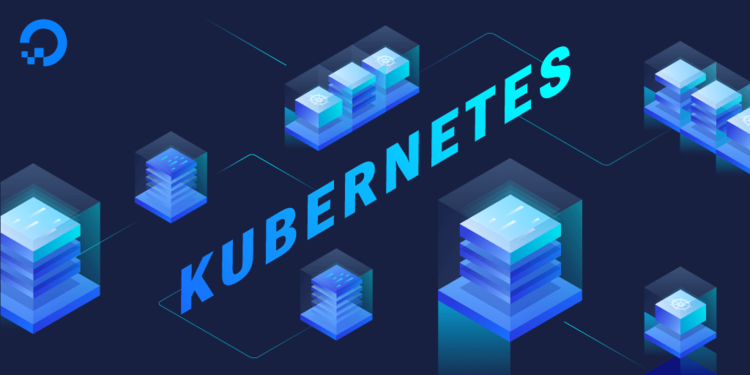Build your kubernetes cluster using K3S on linux
Naming convention
We will be using the following naming (official documentation’s naming) just to be clear and not get confused
- Server: means control-plane / master-node.
- Agent: means worker / slave.
- Node: Could be your virtual machine (VM) or a physical server.
Installation
As mentioned in the home page for k3s the installation is pretty easy
just run the following to install node as a server
1
curl -sfL https://get.k3s.io | sh -
if you want to install agents (of course, otherwise it won’t be a cluster :) ) you will need to get your join token, just run the following command on your server:
1
sudo cat /var/lib/rancher/k3s/server/node-token
and to install node as an agent you can run
1
curl -sfL https://get.k3s.io | K3S_URL=https://<myserver>:6443 K3S_TOKEN=<mynodetoken> sh -
Uninstallation
Warning: Uninstalling K3s deletes the local cluster data, configuration, and all of the scripts and CLI tools. It does not remove any data from external datastores, or created by pods using external Kubernetes storage volumes.
If you installed K3s using the installation script, a script to uninstall K3s was generated during installation.
If you are planning on rejoining a node to an existing cluster after uninstalling and reinstalling, be sure to delete the node from the cluster to ensure that the node password secret is removed. See the Node Registration documentation for more information.
Uninstalling Server
To uninstall K3s from a server node, run:
1
/usr/local/bin/k3s-uninstall.sh
Uninstalling Agent
To uninstall K3s from an agent node, run:
1
/usr/local/bin/k3s-agent-uninstall.sh